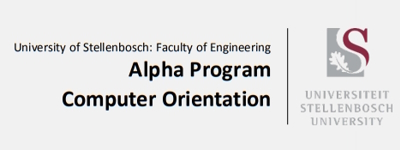To help you get started please follow the following steps below:
Step 1: Change Your Password
In this section you will change your password from the default.
If you think you have already done this, please read through this section and make sure you have done every step.
If you have your username (student number) and password that was sent to you, proceed to Step 3
If you’ve forgotten, lost or haven’t received these credentials. You can proceed to Step 2 and retrieve them if your cell phone number is correct on our system.
Step 2: Do Not Have Password
Go to www.sun.ac.za/useradm
- Click on “Forgot Password“, and in Password Management, click on “Forgot Password?” Verify that you are not a robot (click in the block)
- Enter your student number and click “Proceed“
- Select the most accessible option from the list; sms or email and a temporary
password will be sent to you), and follow the instructions.
Step 3: Change Password
Go to www.sun.ac.za/useradm
- Click Sign On
- Enter your student number and the SUN password you received via sms or email.
- Click on change password (top left)
- Create a new password with letters, numbers, symbols and more than 8 characters.-
Step 4: Log Off and Log Back In
Log off (Ctrl-Alt-Del and click Log off)
Sign on with your Student Number as the username and the NEW Password you chose in the previous step.
Step 5: Load Printing Money
Go to www.sun.ac.za/useradm
- Logon with your student number and new password.
- Choose “Load printing money from your student account” and proceed with the steps
Step 6: USBONS and SUBSIFY
Step 7: My.SUN Guide
Go to my.sun.ac.za – This is the portal of the University – SIGN IN ON my.sun.ac.za
Viewing Class Timetables in My.SUN:
- Click on Undergraduate
- Click on STUDIES
- Click on Class Timetable (First Years)
Your Timetable will be available from the Thursday before your classes start.
Group allocations are final as seats are limited and cannot be swapped around as it affects your second semester timetable.
Accessing SU Email in My.SUN:
- Click on Undergraduate
- Click on GENERAL
- Click on Web E-mail, then click OUTLOOK CLOUD EMAIL (OFFICE 365) or directly go to Office365 Cloud at outlook.office.com